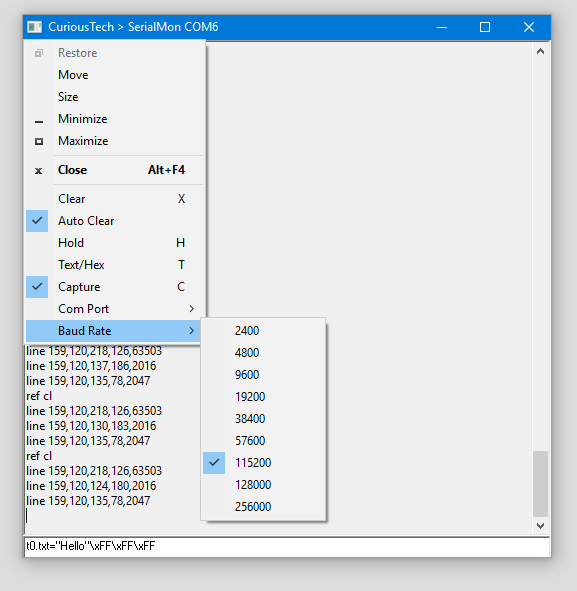

SerialMon :: A quick and automatic way to monitor a COM port
SerialMon.zip (32-bit) (64-bit)
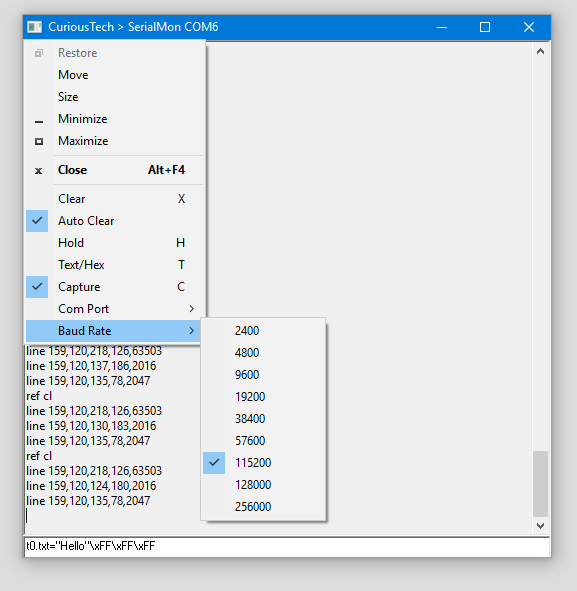
Version History:
2/15/2022: v 0.0.4 Missing COM ports due to string length error
2/10/2016: v 0.0.2 The ESP8266 seems to inject NULLs in
prints
2/03/2016: v 0.0.1 Initial beta
This a simple app for displaying text from a COM port.
Set the port and buad rate from the system menu, and it will automatically
reconnect when USB is disconnected and connected. Select Hold
to stay disconnected. The Hold can be unset before the COM port is
available again, and it will connect as soon as it can, such as for Arduino
programming. As soon as the Arduino device is done programming, it will
immediately reconnect. Clear clears the screen.
Auto Clear clears on connect.
If you see i.e. "New device: COM6" when plugging in a device, it just means it
detected a serial device, but is not set to that device. It's a little
easier than looking in Device Manager to find the new port.
Keyboard shortcuts:
ESC = Exit
X = Clear
C = toggle Capture
T = toggle Text/hex
H = toggle Hold
1-9 = 10-90 second hold
CuriousTech™ Copyright © 2003-2024 Curious Technology