
 |
Compass :: An NMEA and
OBD-II Graphical Information Display
Compass.zip
- A skinnable compass which automatically connects to the
XPort interface or Windows Sensor for GPS information, and
XOBD for OBD-II information.
If you like it, please donate on the homepage
Version 1.24 6/02/13 Added support for Windows Sensors. XPort
will be used otherwise. For Windows 7 use
GPSDirect.
Version 1.23 11/09/10 Fix for 1.20 auto-adjust
ranges. RPM gauge was over sizing.
Version 1.21 3/28/10 Rebuild for compatibility
with new XOBD
Version 1.20 1/11/10 Drag objects while config
window open. Gauges auto adjust if range limits hit.
Version 1.18 11/ 1/09 XOBD interface improvements.
Fixed many gauge errors.
Version 1.17
10/26/09 Different drawing methods for Windows XP or Vista/7, Windows 7
compatibility for OBD2 interface
Version 1.16
10/16/09 Eliminated flicker, added some OBD-II text and gauges
Version 1.15 8/16/09 Added a few things, switched to GdiPlus for better graphics
Version 1.14 4/14/09 Switched to XPort interface
Version 1.13 9/21/08
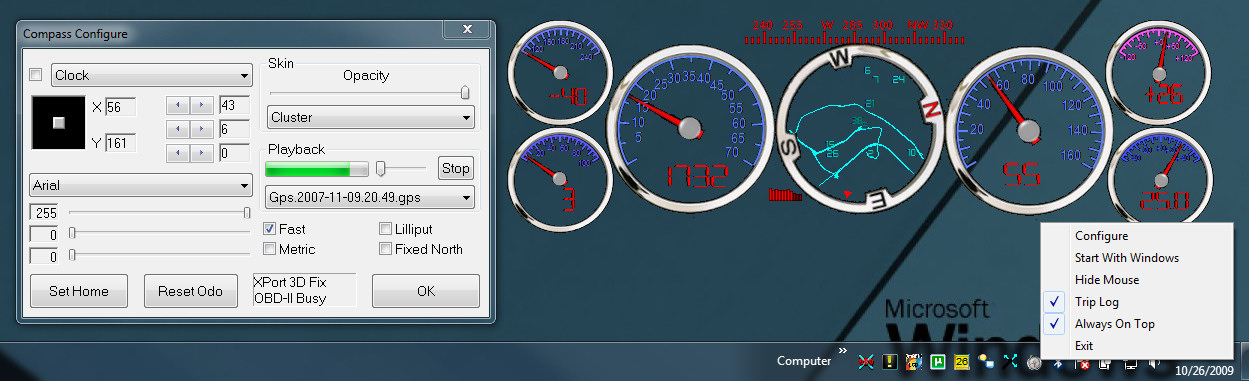
Many example skins are
included but I'm not an artist. :-)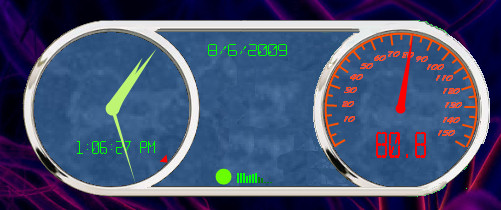 |
 |
|
 |
 |
|
 |
 |
|
Move the compass by dragging it.
Task Tray
Menu functions:
Configure -
Right-click on the compass or use the menu from the tray
icon to open the config window
Start With Windows - Start when Windows starts
Always On Top - Always on top, otherwise normal
Hide Mouse - Hide cursor arrow after 5 seconds of inactivity
Trip Log - logs each trip to C:\GPSLog\Trip.log as comma delimited text lines
(Start-date,Start-time,End-time,Miles)
Config window (left side):
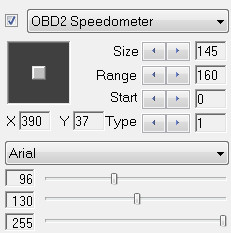 |
The check box enables the selected graphics item. The 2D slider moves the selected item. (Note: Hovering over an item also selects it, holding down the left button allows for dragging the item) The 4 value settings depend on the item. For text, only size is used. Trails size controls Trails, Sats and Home Target. Clock: Width = width of hands if no images are available Gauges: Range = max value of gauge (i.e. 150 = 150 MPH) Start = Starting value (i.e. 100 for temp sets needle to far left until it reaches 100+) Type = 0-3-Round dial, 4/5-Horiz Bar, 6/7-Vert Bar (with and without dial for those who want to draw the gauge in the skin) Angle and Sweep for each gauge is controlled by text item just above it. Ascending/descending is determined by angle of 45-180 deg. Font name Font, gauge, trails, etc. color, in decimal as red, green, blue |
ComboBox item list:
| 0 Course 1 Horiz Compass 2 Compass 3 Knots 4 Altitude 5 Odometer 6 Longitude 7 Latitude 8 Time 9 Short Date 10 Long Date 11 Trip 12 Distance Home 13 Signal 14 Satellites 15 Clock 16 Home Target 17 Trails 18 Speed 19 Speedometer 20 NeedleColor 21-22 OBD2 Speed+Gauge 23-24 OBD2 MPG + Guage 25 OBD2 LtMPG 26-27 OBD2 RPM + Gauge 28-29 OBD2 CLV + Gauge 30-31 OBD2 TimingAdv + Gauge 32-33 OBD2 AIT + Gauge 34-35 OBD2 MAF + Gauge 36-37 OBD2 TP + Gauge 38-39 OBD2 IMP + Gauge 40-41 OBD2 STFT1 + Gauge 42-43 OBD2 STFT2 + Gauge 44-45 OBD2 LTFT1 + Gauge 46-47 OBD2 LTFT2 + Gauge 48-49 OBD2 FP + Gauge 50-51 OBD2 CT + Gauge 52 OBD2 Odometer 53 OBD2 Trip 54-55 OBD2 Volts + Gauge 56-57 Graphs |
Track
made good degrees true Horizontal Compass The arrow (sizing is disabled if Arrow.png is present) Knots Feet or Meters Adds up distance Display is based on locale settings " " " " Distance in miles/kilometers since start or hibernate Distance in miles/kilometers from the marked point Signal strength bars. Size is based on font size. Round display of satellite locations Analog clock Box drawn relative to current location (if "Set Home" waypoint is set) Breadcrumb trails MPH or KPH Speedometer dial. Used for color of all needles and gauge bars MPH/KPH from OBD2 (Uses XOBD Interface) Instantaneous/Average MPG based on MAF+Speed+LTFT1 MPG Average long term (will be removed) RPM Text + x100 Gauge Constant Load Value Timing Advance degrees Air Intake Temperature Mass Airflow Sensor Throttle Position Sensor Intake Manifold Pressure Short term fuel trim, bank 1 Short term fuel trim, bank 2 Long term fuel trim, bank 1 Short term fuel trim, bank 2 Fuel pressure Coolant Temp Distance traveled since install Distance since reset Battery Voltage Graphs use the above numbers for item to chart |
Other controls:
Stop, log files, and speed slider are for playback of logs. Just click on
a file to start it. The logs are broadcast to other
GPS apps, and the compass clock and all displays will reflect the original data.
Metric - Sets all displays to metric values
Fixed North - Inverse rotation of compass. Display of Sats, Home
Target, Trails and compass will be north up.
The skin combobox shows folders which contain several bmp or png files and are in the same folder as Compass.exe
Background.png is the background image
Arrow.png is the compass
Needle.png is the needle used for all gauges
Needle2.png is the needle used for all 120 degree gauges (Needle.png is
used if not present) (120 and 240 is default if Sweep set to 0)
Hour.png, Minute.png, Second.png is the clock hands
GaugeH.png and GaugeV.png are for H/V gauges
If Background.bmp is missing it will have a transparent background a little
larger than the arrow.
If any other image is missing it will be drawn internally
For bmp use black as the transparent color.
Command Line Parameters for embedding:
Compass <Parent Window> <X offset> <Y offset> <Skin
Folder>
Parent Window - Window to attach to. Will move with window
X and Y offset - Position offset of parent window or or desktop if no
window given
Skin Folder - Name of folder with shin images to load on startup
Examples:
Compass "Command Prompt" 30 10 Cyan (Will attach to a command
prompt window with the Cyan skin)
Compass "Command Prompt" -1 -1 (Will attach to a command
prompt window in the bottom right corner)
Compass "Untitled - Notepad" 0 -1 (Will attach to a
notepad window in the top right corner)
Compass 400 100 (Will
set position and 400x 100y on desktop)
Log path names:
HKEY_CURRENT_USER\Software\CuriousTech\Compass\TripLogPath
HKEY_CURRENT_USER\Software\CuriousTech\XPort3\LogPath
CuriousTech™ Copyright © 2003-2025 Curious Technology