
 |
|
Extech Ex540 Windows Data Logger Software v0.04 2020/8/05 : Fixed COM port listing for Windows 10 2004 v0.03 2017/7/26 : Fixed log when window is minimized Download (32-bit) (64-bit) If you use the software please consider donating on the home page. 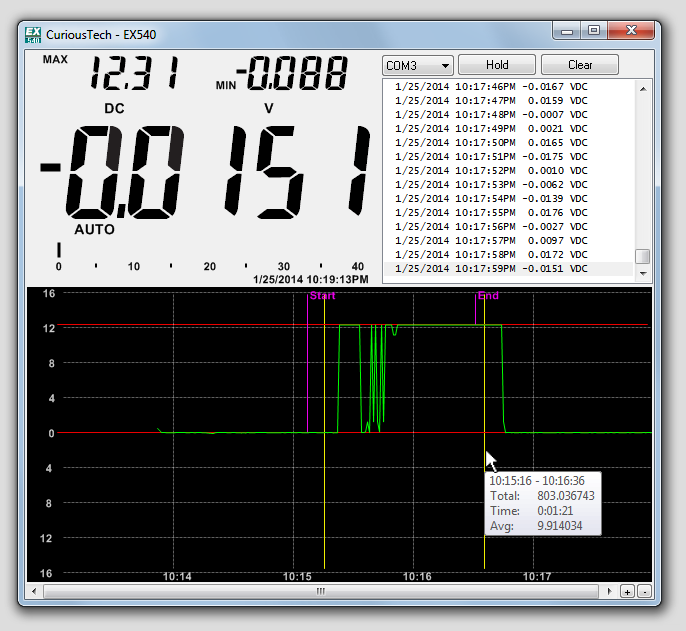 |
|
||
| Select COM port to start. Select Hold button to stop log auto-scrolling (logging will continue). Click on graph to select corresponding entry in log, and vise-versa. Slow double-click log entry to add tag. Stretch window to resize graph. Log is saved as Ex540.log and reloaded in same folder as executable. |
|||
Only for Model EX-540 |
Mostly complete. Email for feature requests or any bug reports.
Next version should have
manual scale with auto-sign/scale disable.
Colors can be changed through the registry in HKEY_CURRENT_USER\Software\CuriousTech\EX540
The format is hex ARGB
The LCD digits are images, but the chart and the rest are fully
changeable.
CuriousTech™ Copyright © 2003-2024 Curious Technology