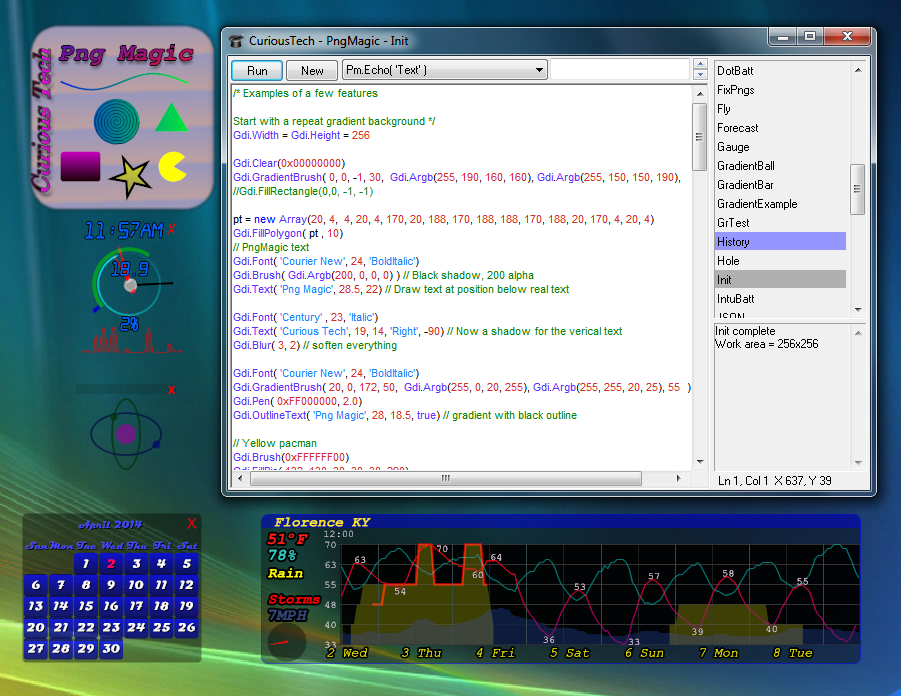PngMagic - a simple JavaScript based image maker, batch
image processor, and possibly a replacement for Windows Gadgets that's actually
efficient.
Version 0.27: 2-16-17 Fixed OBD2 bugs
Version 0.26: 10-30-16
Implemented WebSockets (use
ws://)
Version 0.25: 6- 6-16 Http request queue fixes.
Version 0.24: 10-20-2015 Bugs added. Bugs
fixed.
Version 0.23: 10-12-2015 Added Media, Gps, Obd objects.
Version 0.22: 9-11-2015 Added Http object.
Version 0.21: 6-11-2014 Added search.
Version 0.20: 2-17-2014 Bugs in the Save As.
For 9-patch information see
Reference
For fixing locked png transparency pallets use the FixPng script.
Download (32-bit)
(64-bit)
If you like it, please consider donating on the home page.
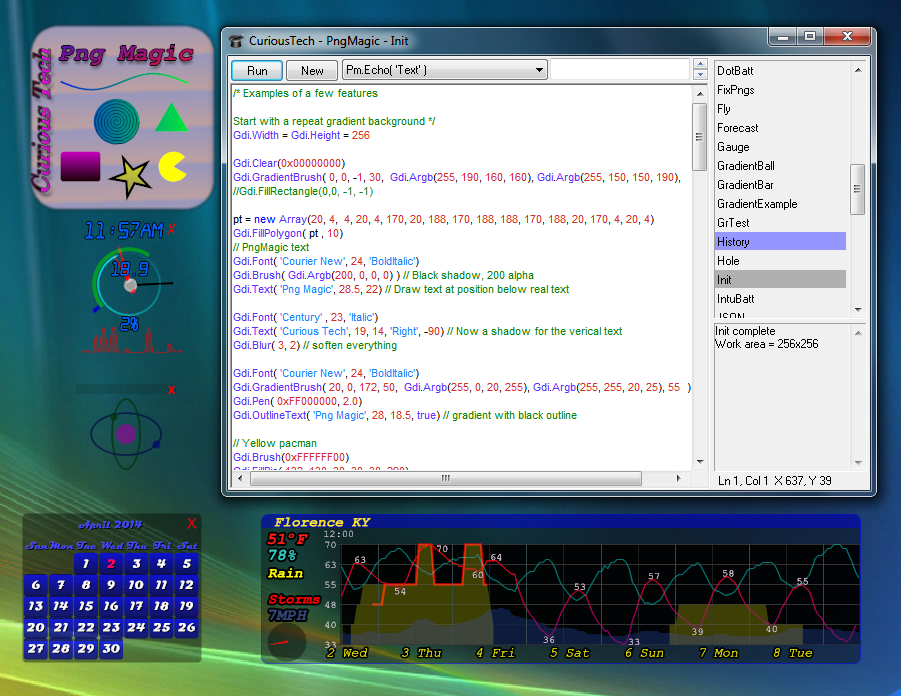 |
Double-click from the list to edit a
script. Any changes are automatically
saved. Drag images to insert full path at current position.
Click Run to run them.
New (also in context menu) to save current script and clear text editor
(Unsaved will be in Untitled.js) |
| |
Combo
Inserts: Select one, then right click and select "Insert Template"
in the context menu to insert it at the current cursor position.
<Color>
Inserts a Gdi.Argb(...) after color is chosen. Clicking on the image
before inserting can set the starting palette color.
<Filename> Inserts
a 'Full path\\filename' or folder after chosen.
<Font>
Inserts a Gdi.Font( name, size, properties) after selecting OK on a font
chooser.
<x, y, w, h>
Inserts last clicked
position in image display. Click for just x, y, or press hold drag release for x,y,w,h.
< x1, y1, x2, y2> Same as above but inserts absolute
position for x2, y2.
The rest are templates. |
| General Helper Functions
Red = optional |
value = Pm.Argb(Alpha, Red, Green, Blue)
Example: Pm.Clear( Gdi.Argb(255, 0, 0, 0) ) |
Pm.Beep( var )
Example: Pm.Beep( 0 ) // Default Windows beep |
| btn = Pm.Button( x, y, w, h )
// Sets a button region for click. calls
OnCall('BUTTON', btn) if clicked |
Pm.Color( 'Item' ) = Rgb
// Set colors of different editor components
Rgb = Pm.Color( 'item' )
// Items: Background, Text, Comment, Number, String, Function,
Constant |
Pm.Echo( var )
// Displays text in output window
Example: Pm.Echo( 'var i is ' + i ) // Display the value of i |
| Pm.AnyScriptName(
param1, param2... ) // Call
a script from the Scripts folder. If params are given, it will run
OnCall() in the script |
Pm.PlaySound( File )
// Play a wav file. Same folder as exe or give
full path
Example: Pm.PlaySound( 'C:\\Windows\\Media\\Tada.wav' ) |
Pm.Halt( )
Example: Pm.Halt() // Stop script/close
window |
| Pm.Show = true / false
// Show / hide main window |
Pm.SetTimer( time, [Script] )
Example: Pm.SetTimer( 1000 )
// Call OnTimer() every 1000ms |
Pm.Smoothing = 'Option'
// None or Low, High or AntiAlias, 8x8
smoothing = Pm.Smoothing |
| Pm.Window( 'Name' )
// Creates new window. All drawing for
script will continue there instead of default window. |
| Pm.CloseWindow( 'Name' ) // Close
the named window. Can be used for external windows as well. |
| Pm.FindWindow( 'Name' )
// Finds a window, returns true/false. |
| Pm.CpuUsage
// CPU usage in % |
| Pm.Memory
// Memory free in % |
| Pm.NetTraffic( 'TX' | 'RX' )
// Network traffic in % |
| Pm.Volume = percent
// Set / get system volume |
| Pm.Mute = true | false
// Set / get system audio mute |
| File Operations |
| string = Pm.ReadFile( filename)
// Read a file into string |
| Pm.DeleteFile( name
)
// delete a file |
| Pm.DiskSpace( 'C:', ['size'
'free'] )
// Returns free space % of disk. Size in K
or free in K |
Pm.FileExists(
'Filename' )
Example: If( Pm.FileExists( 'C:\\Windows\\win.ini' ) ) Pm.PlaySound(
'Ding.wav' ) |
| Pm.Log( filename,
string )
// Appends a text line to the file |
Pm.Run( filename )
// Run an exe
Pm.Open( filename )
// Open a file with the associated exe |
| name = Pm.BrowseFile( 'defaultFile',
'Title' ) // Request a filename from user
and return it in a variant |
| name = Pm.BrowseFolder( 'defaultFolder',
'Tiitle') // Request a folder and return
it |
| Drawing objects
Red = optional |
Gdi.Pen( ARGB,
Width, DashStyle|DashArray, DashOffset, DashCap) // Styles:
Solid, Dash, Dot, DashDot, DashDotDot - Caps: Flat, Round, Triangle,
Square, Arrow, SArrow, EArrow
Example: Gdi.Pen( 0xFF00FF00, 1.0) // Green, smallest size
dashes = new Array(20, 10)
// Long lines with half spaces
Gdi.Pen( Gdi.Argb(255, 255, 0, 0), dashes)
// Red lines using the dash array |
Gdi.Brush( ARGB )
Example: |
Gdi.GradientBrush(
X1, Y1, X2, Y2, StartARGB, EndARGB,
Angle )
//
Example: |
Gdi.PathBrush(
PointArray, CenterColor, ColorArray,
CenterX, CenterY )
//
Example: |
Gdi.TextureBrush(
Filename,
TileSize )
// Note: Current pen will inherit gradient
Example: |
| Drawing Functions
Red = optional |
Gdi.Clear( ARGB )
Example: Gdi.Clear(0x00000000) // Set background to black, transparent
Example: Gdi.Clear(0xFF000000) // Set background to black, opaque |
Gdi.Line( StartX,
StartY, EndX, EndY ) // Uses last pen,
draw a line from start to end
Example: |
Gdi.Arc( X, Y,
Width, Height, StartAngle, SweepAngle ) //
Uses last pen
Example: |
Gdi.Bezier( X1, Y1,
X2, Y2, X3, Y3, X4, Y4 ) // Uses last pen
Example: |
Gdi.Rectangle( X, Y,
Width, Height ) // Uses last pen
Gdi.FillRectangle( X, Y, Width, Height ) //
Uses last brush
Example: |
Gdi.Ellipse( X, Y,
Width, Height ) // Uses last pen
Gdi.FillEllipse( X, Y, Width, Height ) //
Uses last brush
Example: |
Gdi.Pie( X, Y, Width, Height, StartAngle,
SweepAngle ) // Uses last pen
Gdi.FillPie( X, Y, Width, Height, StartAngle, SweepAngle )
// Uses last brush
Example: |
Gdi.Polygon( PointArray,
CornerRadius ) // Use pen to draw
polygon (array[0] = x1, array[1] = y1, array[2] = x2, array[3] =
y2.....)
Gdi.FillPolygon( PointArray,
CornerRadius )
// Use brush to draw filled polygon using array object, optionally with
rounded corners |
Gdi.Curve( PointArray, tension) // Use pen to draw
a curve
Gdi.ClosedCurve( PointArray,
tension)
// Use pen to draw a closed curve
Gdi.FillClosedCurve( PointArray,
tension)
// Use brush to draw a filled closed curve |
Argb = Gdi.Pixel( X, Y)
// Get value of pixel at XY
Gdi.Pixel(X, Y) = Argb // Set pixel at XY |
Gdi.Font( 'Fontname',
Size, 'Style' )
// Set font for text Style: Regular, Bold,
Italic, BoldItalic, Underline, Strikeout
Example: Gdi.Font( 'Digital dream', 12) // Set font to Digital dream,
size 12, normal style |
Gdi.Text(
String, X, Y, Alignment, Angle|Points
) // Draw text using current font and last brush. Alignment = 'Left' 'Center' 'Right'
Example: |
Gdi.OutlineText(
String, X, Y, Fill, Alignment, Angle|Points
) // Draw outlined text using current font using
last pen (and last brush if Fill = true)
Example:
Gdi.Brush( Gdi.Argb(255, 255, 20, 255) ) //
Purple brush
Gdi.Pen( Gdi.Argb(20, 0, 0, 255), 1) //
Blue pen 20 alpha, 1px
Gdi.OutlineText( 'Hello', 10, 10, 8) // Draw
purple Hello with soft blue glow (Fill > 1) = pen stroke radius |
| Image Functions |
FrameCount = Gdi.LoadImage(
Filename, 'Decompile' | Frame ) // Load an image (jpg, png,
bmp, gif, ...) Decompile decompiles a 9-patch png
Example: |
Gdi.Copy(
X, Y, Width, Height, 'Option') //
Copy a section as an Image. Option: FlipX, FlipY, FlipXY, Rotate90FlipX
(90,180,270) (X,Y,XY)
Example: |
Gdi.RotateImage( X,
Y, Angle, Size
) // Draw the image,
at XY, rotated at Angle, stretched to Size maintaining aspect
Example: |
Gdi.DrawImage( X,
Y, Width, Height
) // Draw the image (Width only = specify
size w/correct aspect | Width + Height = stretch)
Gdi.DrawImage( X,
Y, 'Play'
) //
Play an animated gif (loop only)
Example: |
value = Gdi.ImageWidth
// get current image width/height
value =
Gdi.ImageHeight
Example: Pm.Echo( 'Image size is ' + Gdi.ImageWidth + ' by ' +
Gdi.ImageHeight ) |
| bool = Gdi.IsCompiled
// True if last loaded image is a compiled 9-patch
(Will be false If .9 and not compiled, but 9-patch will be generated) |
Gdi.Save( Filename,
X, Y, Width, Height, 'Option')
// Supports png, jpg, tiff, bmp (Option: 'Compile'
a 9-patch png or 'Clone' last loaded 9-patch)
Example: Gdi.Save( 'TestImage.png') // Save the current image to the
current directory uncropped |
Gdi.SetPatch(
xStart, xEnd, yStart, yEnd, PaddingTop, PaddingBottom, PaddingLeft,
PaddingRight)
// When saving, use 'Clone' option
This sets 9-patch data programmatically instead of drawn, but can only
do 1 pair per X/Y. |
value = Gdi.Width
// width and height of window
value = Gdi.Height
Gdi.Width = width // set new width/height
Gdi.Height = height |
Gdi.Download( 'http://url',
[filename]) // Reads a file off
internet. Returns path/filename saved
Example: name = Gdi.Download( 'http://www.google.com',
'google.html' ) |
| Effects
Uses full work area if no dimensions set |
|
Gdi.Blur( Radius, ExpandEdge ,
Left, Top, Right, Bottom)
// Radius in pixels (0-255), ExpandEdge =
true/false |
| Gdi.BrightnessContrast( Brightnes,
Contrast, Left, Top, Right, Bottom)
// Brightness +/-255, Contrast +/-100 |
| Gdi.ColorBalance( CyanRed, MagentaGreen,
YellowBlue, Left, Top, Right, Bottom)
// Color Range +/-100, 0 = Unchanged |
| Gdi.HueSaturationLightness( Hue,
Saturation, Lightness, Left, Top, Right, Bottom)
// Hue +/-180, Saturation +/-100, Lightness +/-100 |
| Gdi.Levels( Highlight, Midtone, Shadow,
Left, Top, Right, Bottom)
// Highlight 0-100 (100=Unchanged), Midtone +/-100
(0=Unchanged), Shadow 0-100 (0=Unchanged) |
| Gdi.Sharpen( Radius, Amount,
Left, Top, Right, Bottom)
// Radius in pixels (0-255), Amount 0-100 |
| Gdi.Tint( Hue, Amount,
Left, Top, Right, Bottom)
// Hue +/-180, Amount +/-100 |
| Http Object |
bool = Http.Connect(
'handle', 'https://server/path?params=values', 'GET/POST',
body, headers) //
Connect to a server
bool = Http.Connect(
'event', 'ws://server/ws') //
Connect to a server websocket
// Example support code
function OnCall(
msg, handle, data )
{
switch(msg)
{
case 'HTTPDATA':
Pm.Echo( 'Data ' + data ) //
Prints the data received
break
case 'HTTPSTATUS':
Pm.Echo( 'Connect failed: ' + data ) //
Error
break
case 'HTTPCLOSE':
Pm.Echo( 'Connection closed' )
break
}
} |
| Http.Connected |
| Http.Close() // Close any open connection |
|
string = Http.IP //
Returns IP of client connected to this server |
|
string = Http.ParamCount
// Returns param count from GET or POST request |
string = Http.Params(n, bool ) //
n = 0 to ParamCount-1, bool = 0 for name, 1 for value
string = Http.Params( "name" )
// returns value for name |
bool =
Http.Server(
port
)
// Starts a server on the given port
// Example support code
function OnCall(
msg, data, path )
{
switch(msg)
{
case 'HTTPREQ':
Pm.Echo( 'Req ' + data + ' ' + path) //
Prints GET or POST and path of requested file
if(path == '/ws')
bWebSocket = true
else
Http.Send( "HTTP/1.1 404 Not Found\r\n\r\n" )
break
case 'HTTPSENT':
Pm.Echo( 'File sent: ' + data + ' ' + path) //
If an existing file in "http" folder was sent
break
case 'HTTPDATA':
Pm.Echo('Data from ' + data + ' : ' + path)
break
case 'WEBSOCKET':
Pm.Echo( 'WsData ' + data ) //
Prints the data received
Http.WsSend( 'Got it' ) //
Sends data back to websocket
break
case 'HTTPCLOSE':
bWebSocket =
false
break
}
} |
| Http.Socket( IP or
URL, port, [text to send] )
// Open a socket |
| Http.WsSend( data )
// Send data to to websocket client |
| Http.SendFile( path
)
// Send a file to client |
| Media Object |
|
Media.Duration //
Duration of current file |
|
Media.Pause //
Variant for controlling pause |
|
Media.Play(
filename )
//
Plays a media file (audio only ) |
|
Media.Position //
Position of current file |
|
Media.Volume //
Variant for controlling volume (0-100) |
|
Media.Rate
// Variant for play speed |
|
Media.Stop()
// Stop the player |
| Gps Object
(uses XPort or Sensor automatically, or COM port ) |
Gps.Altitude
Gps.Course
Gps.Direction(latitude, longitude, angle) //
direction to point from current
Gps.Distance(lat, lon)
Gps.Latitude( 'String | Degrees | Minutes')
Gps.Longitude('String | Degrees | Minutes')
Gps.Log = true | false
Gps.Open( port, baud )
Gps.Sats
Gps.SatDat('Number | SNR | Elevation |Azimuth', sat number)
Gps.Speed('Mph | KPH') // default=knots
Gps.Valid |
| Registry
variants |
Reg.key= value //
Save a value to registry as 'key'
value = Reg.key
// Retrieve value from registry |